[elementor-template id=”3617″]
Aadhar Card Download – Download Aadhar card sitting at home from your mobile
Aadhaar Card Download – Friends, do you want to download your aadhar card sitting at home. If yes then today in this article we will provide you complete information on how to download Aadhaar card at home. After knowing this information related to Aadhaar card, you will easily be able to download Aadhaar card through the official website.
Due to various reasons, the download of Aadhaar card is done through the official website. Some of the reasons include Aadhaar card being torn, applying for a new Aadhaar card, and other reasons as well.
Who can download Aadhaar card from their mobile sitting at home?
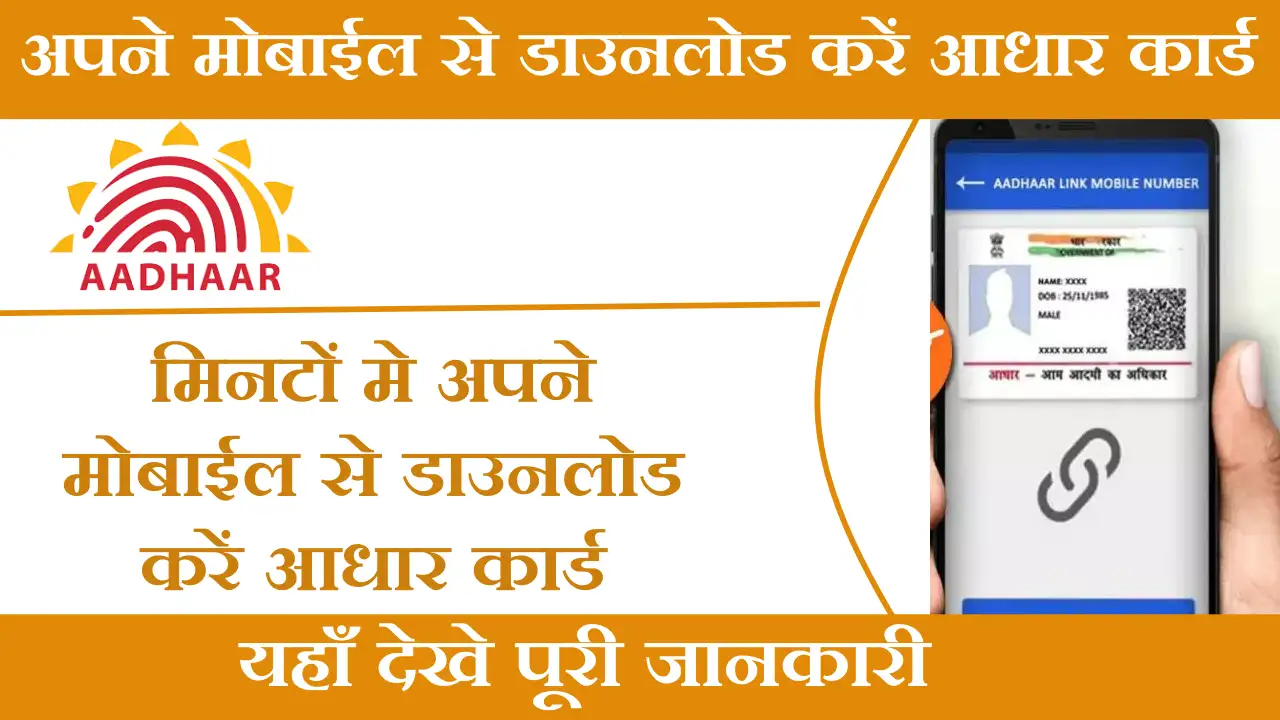
- Those who have applied for aadhar card can download aadhar card from official website.
- If someone’s Aadhaar card is torn, then he can download the Aadhaar card in his phone from the official website.
- The person whose Aadhaar card is lost can download the Aadhaar card through the official website.
- Those whose Aadhaar card has not yet been prepared can download the Aadhaar card sitting at home.
Aadhaar Card Download | What is required to download Aadhaar card through mobile?
- To download Aadhaar card in mobile, first of all your Aadhaar card should be approved by the government.
- You should have the SIM of the mobile number registered with Aadhaar card.
- OTP service should be enabled on the mobile number.
- You must know the Aadhaar card number.
- You must have the knowledge of the official website.
- Complete information about downloading the Aadhaar card should be obtained through the official website.
How to download Aadhaar card from mobile sitting at home?
Follow the following steps to download an Aadhaar card from mobile sitting at home:-
- First of all you need aadhar card official website But have to go.
- Now on the page you have to click on the Get Aadhar option.
- Now you will get an option of Download Aadhar with many options, then click on it.
- Now you will again get the option of download Aadhaar, then you have to click on it.
- Select the Aadhaar card and enter the Aadhaar card number. Now enter the captcha code and click on Send Otp option.
- You have to enter the OTP received on the mobile number in the empty box. And click on the option of Verify And Download.
- Now you have to enter the date of birth and your name. After which you will be able to download the Aadhaar card.
What are the reasons for not downloading the Aadhaar card?
There are many reasons due to which people are not able to download their Aadhaar card from mobile sitting at home. Some of the reasons are as follows:-
- Recently applied for Aadhaar card.
- There is some mistake in the digits of aadhar card to download aadhar card.
- Made a mistake in entering the OTP on the mobile number.
- The complete steps to download the Aadhaar card have not been followed step by step.
- Due to some technical problem the Aadhaar card is not downloading at that time.
- The captcha verification has not been entered correctly.
Do this work if you are not able to download Aadhaar card sitting at home
Are you not able to download Aadhaar card sitting at home? If yes, then you will have to download your Aadhaar card by visiting E-Mitra shop only. You can download your Aadhaar card by visiting any of your nearest e-Mitra shop.
If your Aadhaar card has not been issued in advance. So in such a situation you will have to wait for a few days. After this, you will easily be able to download the Aadhaar card by yourself through the official website.
conclusion
You have come to know the information about how to download Aadhaar card from mobile sitting at home. Now if you have any problem in downloading the aadhar card then you can tell us in the comment box. Friends, if you like today’s information, then share it with as many friends as possible.
[elementor-template id=”3617″]
